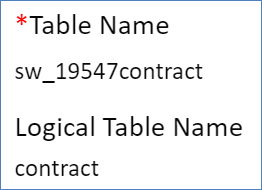Hyperlinks
Hyperlinks, also called hotlinks, allow actions to be automated. For example, a hotlink can be created that logs the user into Agiloft and opens a new Bug Report record and sets the Severity field to Medium, hides the GUI so that the users never even realize that they have entered Agiloft and returns them to a URL of your choosing when they click the Finish button.
Autologin Hotlinks
- You can create a hyperlink that will log a guest user in to any screen, such as the New User form, the New Ticket form, the New Lead form, etc. without showing them any of the interface.
- Power users can create their own hyperlinks to take them to different saved searches, different tables and so on.
Hotlink Examples
Login to Demo in Progress KB to self-register and create a New Customer record without seeing the rest of the GUI:
<a href="http://www.example.com:8080/gui2/login.jsp?keyID=0 &user=register&password=register &project=Demo%20in%20Progress&state=New:contacts.customer& Table=Contacts&GUI=No/eui"> http://www.example.com:8080/gui2/login.jsp?keyID=0&user=register &password=register&project=Demo%20in%20Progress &state=New:contacts.customer&Table=Contacts &GUI=No/eui</a>
Login to Podaac KB as the FAQ user to the end user interface:
<a href="http://www.example.com:8080/gui2/login.jsp?KeyID=0 &project=podaac&user=faquser&password=faquser &State=enduser"> http://www.example.com:8080/gui2/login.jsp?KeyID=0& project=podaac&user=faquser&password=faquser &State=enduser</a>
Login to Agiloft KB as a guest user to submit a new bug report:
<a href="http://www.example.com:8080/gui2/login.jsp?keyID=0 &user=guest&password=notreal&project=Fictional &state=New:c_bugreport"> http://www.example.com:8080/gui2/login.jsp?keyID=0 &user=guest&password=notreal&project=Fictional &state=New:c_bugreport</a>
Defining the Table in a Hyperlink
The table value is found by navigating to Setup > Tables, choosing a table, and clicking Edit. On the first tab of the wizard after the labels, you'll see the logical table name to be used in a hyperlink.