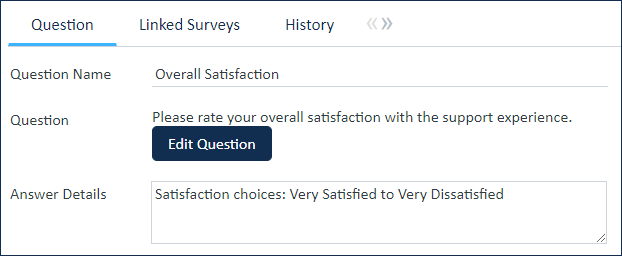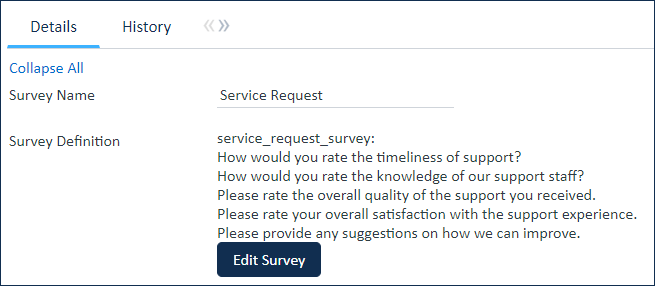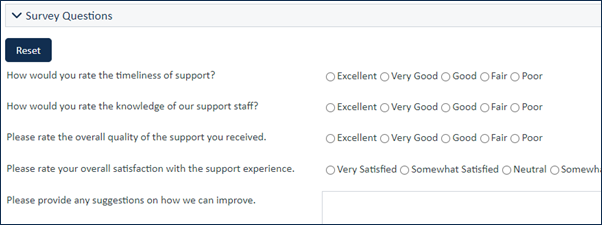Survey and Questionnaire Example Setup
Provided below is the field setup and layouts for three tables using these data types for a straightforward set of surveys.
Survey Questions
Key fields in this table are the Question Description and Question Name fields. Although the Question Name field is helpful, it isn't necessary to build a functioning survey.
List of Fields
Field Label | Data Type | Admin Notes |
|---|---|---|
Answer Details | Text | Used to provide answer type and choices, default values, and ranges so the table view can provide information about the answer as well as just the question. Maximum size: 1000; Display size: 90x2 |
| Communications | Communications Search Result | |
Created By, Creator Login, Creator Team | Link to selected fields from other table: Contacts Allow multiple values: No Allow entries not in source table: No | |
Date Created | Date/Time | |
Date Updated | Date/Time | |
History | History | |
ID | Auto-Increment | |
| Linked Survey Name | Link to selected fields from other table: Survey Types Allow multiple values: No Allow entries not in source table: No | |
Question | Question Description Field | This field is used to define questions and answer types in a normal table record. |
Question Name | Short Text | Repeats the question so it can be shown on a table view. Maximum size: 255; Display size: 90x1 |
Survey Types | Related Table: Survey Types | This related table will show all Survey Types associated with a question. |
Updated By, Updater Login, Updater Team | Link to selected fields from other table: Contacts Allow multiple values: No Allow entries not in source table: No |
Survey Types
Key fields in this table are the Survey Definition and Survey Name fields. The Survey Name makes it easier to reference the survey by name elsewhere in the system.
List of Fields
Field Label | Data Type | Admin Notes |
|---|---|---|
Created By, Creator Login, Creator Team | Link to selected fields from other table: Contacts Allow multiple values: No Allow entries not in source table: No | |
Date Created | Date/Time | |
Date Updated | Date/Time | |
History | History | |
ID | Auto-Increment | |
Survey Definition | Survey Definition Field | This field defines the set of questions for each survey type (Survey Name) |
Survey Name | Short Text | This field is used so that the surveys can be referenced by name elsewhere in the system. Maximum size: 70; Display size: 30x1 |
Updated By, Updater Login, Updater Team | Link to selected fields from other table: Contacts Allow multiple values: No Allow entries not in source table: No |
Surveys
This is the main table where the surveys are collected. The survey is shared using a hotlink in an email template in the other process tables. The hotlink creates a new Survey record using a Guest account, so a rule automatically runs when a Survey is created in order to update the Submitter Name based on information in the linked record from the process table.
List of Fields
Field Label | Data Type | Admin Notes |
|---|---|---|
Communications | Communications Search Result | |
Created By, Creator Login, Creator Team | Link to selected fields from other table: Contacts Allow multiple values: No Allow entries not in source table: No | |
Date Created | Date/Time | |
Date Updated | Date/Time | |
Definition ID, Show Extra Fields, Survey Definition, Survey Type | Link to selected fields from other table: Survey Types Allow multiple values: No Allow entries not in source table: No | This linked set will be used to determine which set of questions to be displayed along with any additional fields to be displayed |
History | History | |
ID | Auto-Increment | |
Linked Company | Link to selected fields from other table: Companies Allow multiple values: No Allow entries not in source table: No | This linked field can be used to display related Surveys in the associated Company record. Default: Linked Company matches Submitter Company |
SC Assigned Person, SC Assigned Team, SC Customer Name, SC Customer Phone, SC Date Closed, Support Case ID, SC Priority, SC Summary, SC User Company, SC Assigned Team/Person | Link to selected fields from other table: Support Cases Allow multiple values: No Allow entries not in source table: No | Fields populated from the related Support Case. Visible if "Show Extra Fields" is Support Case |
| SR Assigned Person, SR Assigned Team, Service Request ID, SR Priority, Service Requested, SR Submitter Login, SR Submitter Name, SR Submitter Phone, SR Summary | Link to selected fields from other table: Service Requests Allow multiple values: No Allow entries not in source table: No | |
Submitter Company, Submitter Phone, Submitter Email, Submitter Name, Submitter Team | Link to selected fields from other table: Contacts Allow multiple values: No Allow entries not in source table: No | Direct link to user fields for person who submitted the survey, populated by a rule from the related record. |
Survey Questions | Survey Presentation Field | This field will be used to select the question for a particular survey or questionnaire as well as the defining the order, visibility dependencies and requirements. |
Updated By, Updater Login, Updater Team | Link to selected fields from other table: Contacts Allow multiple values: No Allow entries not in source table: No |